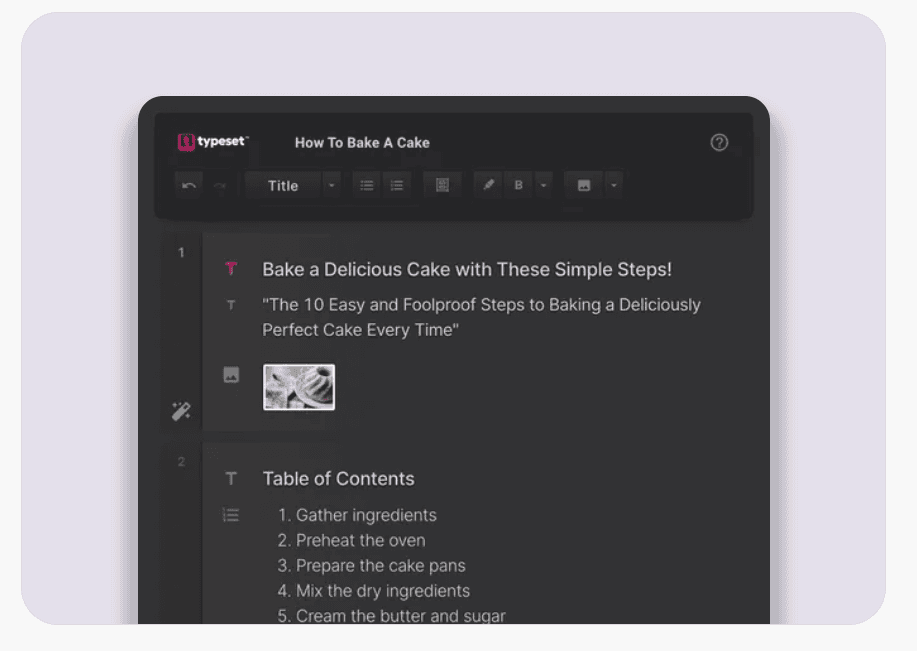Blog
/
AI Content Design
Published on
Mar 14, 2024
Updated on
Mar 14, 2024
Reading time
4
min

By
The Typeset Team
,
Marketing & Communications
Table of Contents
About us
Typeset’s mission is to remove design as a barrier empowering anyone to easily transform their message into professionally designed content.
New AI tools like Typeset are changing the game when it comes to creating attention grabbing presentations. From smart design features to data-driven insights, these AI-powered PowerPoint creators are revolutionizing the way people create presentations. AI can help you identify topics and data most relevant to your audience so you can tailor your presentation to what resonates with them. It can even generate or enhance graphics, charts, and animations to make your slides pop. With a little help from AI, you can give presentations that not only look sharp but also convey your ideas clearly and effectively.
How AI Can Help You Create Better PowerPoint Slides
AI tools can analyze your slides and provide suggestions to improve them. For example, they may point out that your font size is too small, your color scheme is difficult to read, or your slides are too text-heavy.
Focus on visuals
Using more visuals and less text helps your audience stay engaged. AI can suggest adding relevant images, icons, graphs, or charts to replace or supplement text. Visuals are more memorable and help get your point across faster.
Keep it simple
Crowded, cluttered slides are distracting and hard to read. AI tools will recommend removing unnecessary text, choosing a clean and simple slide layout, and ensuring your font size is large enough. They can also suggest alternative phrasing to make your language more concise.
Use color effectively
AI design tools provide color palette suggestions to make your slides more visually compelling. But be careful not to go overboard with color. As a general rule, don't use more than two or three complementary colors per slide. The right color scheme can make a huge impact on your audience's experience.
Using AI to Optimize and Enhance Images in PowerPoint
AI image optimization tools can analyze the images in your PowerPoint slides and make adjustments to improve them. For example, if you have an image that's a bit dark or grainy, an AI can brighten it up and sharpen it.
Improving Image Quality
AI-powered image enhancement tools use machine learning to improve the quality of images. They can remove noise and graininess, increase sharpness, and improve color and lighting. This makes the images in your presentation look more professional and polished without you having to do extensive editing.
AI tools like TypeSet also offer automatic image cropping to focus on the most important part of the photo. They can detect faces, the main subject, and other areas of interest to crop and zoom in on the most engaging part of the image.
Choosing the Best Images
If you have a selection of images to choose from for your presentation, AI can help determine which images will resonate most with your audience. Image selection tools evaluate images based on technical attributes like quality, composition, and content as well as emotional attributes like positivity, excitement, and humor.
The AI ranks your images and provides scores and recommendations to help you choose the most powerful and impactful images for your presentation. Using AI to optimize and enhance the images in your PowerPoint presentations is an easy way to make a big improvement in the overall quality and effectiveness of your slides.
Automating Slide Design With AI-Powered Templates
Slide design is an art form that often requires a keen eye and lots of time. But AI can help take the hassle out of creating professional looking slides by using smart templates.
Layout and Color Schemes
AI-based templates can instantly generate a coordinated layout and color scheme for your presentation that looks professionally designed. The templates use algorithms that determine complementary colors, balanced layouts, and appropriate fonts based on principles of graphic design. So with one click, you can get a polished look without having to figure out which shades of blue go well together or if you should use a serif or sans serif font.
Content Organization
Intelligent templates use natural language processing to analyze your content and determine an optimal flow and layout for the information on each slide. They can group related ideas, emphasize important points with larger text or images, and ensure a logical progression through the content.
With a few clicks, you can have a visually coordinated deck with balanced content, complementary colors, relevant images, and an organized flow—all powered by artificial intelligence.
AI-Generated Content for More Engaging Presentations
Artificial intelligence has made major strides in generating natural language content that can enhance your PowerPoint presentations. AI tools can create slides with synthesized data visualizations, generate a script for your voiceover, and even suggest engaging stories or anecdotes to include.
Data Visualization Slides
AI can analyze your presentation topic and suggest relevant data visualizations to include, like charts, graphs, maps or timelines. The AI has access to huge datasets and can find statistics, facts and figures to illustrate key points. These visual aids will make your information more impactful and memorable for the audience.
Automated Voiceover
If you want to record a voiceover to accompany your slides, AI can generate a script for you. You provide some high-level talking points or a rough outline, and the AI will turn that into flowing sentences that sound natural when read aloud. This can save you a lot of time and ensure your voiceover covers all the key information while staying within the desired length. You can then review, revise and record the script in your own words and speaking style.
Using AI to enhance your PowerPoint presentations in these ways will make the content more dynamic, impactful and memorable for your audience. The technology can take care of the time-consuming tasks of finding and generating data, scripts and stories so you can focus on customizing the content and practicing your delivery. Your presentations will be that much more engaging and effective as a result.
Leveraging AI to enhance your presentations can take your public speaking game to the next level. With smart features that help design beautiful slides, provide real-time feedback, and even generate content, you’ll be ready to captivate any audience. The future is here - embrace it. AI is your new presentation sidekick, helping you communicate ideas with clarity, passion and professionalism.
By
The Typeset Team
,
Marketing & Communications
The Typeset marketing and communications team specializes in information and training resources related to AI content design to help professionals and digital content creators leverage the latest business tools to optimize their business. Typeset’s mission is to remove design as a barrier empowering anyone to easily transform their message into professionally designed content. Sign up today to create better content faster.
Design Content in Seconds
Design all your digital content in real-time
Start Designing
Keep Reading
AI Content Design
Top 5 AI Slide Deck Generators: A Comprehensive Guide
Looking for the best AI-powered presentation tools? Explore our guide to the top 5 slide deck generators that save time and enhance creativity.
6
min reading time
AI Content Design
The Ultimate Guide to Selling eBooks Online
Learn to create, market, and sell eBooks online with this guide. Explore strategies to maximize profits and build a successful eBook business.
5
min reading time
AI Content Design
7 Best AI Tools For Presentations
Meet the 7 best AI tools for presentations. Create and build helpful presentations for any project. Take a look at these tech tools to convey your ideas.
5
min reading time
AI Content Design
Canva vs Adobe Express: Which Design Tool Is Right for You?
Compare Canva and Adobe Express to discover the best design tool for your creative needs. Explore features, ease of use, and pricing.
9
min reading time
AI Content Design
What is a Pitch Deck? Showcase Your Business with AI
Discover the importance of a good pitch deck for startup businesses, and learn how to craft one easily with valuable tips and tools.
7
min reading time
AI Content Design
How to Price an eBook for the First Time: A Step-by-Step Guide!
Learn how to price your ebook effectively with this comprehensive guide. Get tips to maximize sales, understand royalties, and find the perfect price.
5
min reading time